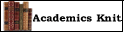I finally gave in to the fact that the Hard Drive in my much loved PowerBook needed to be replaced.
And so I searched for a DIY solution on apple.com, but soon realized this was not one of the parts they gladly advice you to replace yourself in this particular model.
So .... after a good bit of half-arsed research I ordered a Seagate Momentus 160GB 5400 rpm drive from somewhere else.
And found a half-arsed guide at ifixit.com (which didn't look much like the right guide, once I got down to it).
Friday, feeling both fearless and capable, I picked up the drive (trying to ignore the snigger from the sales-nerd when I mentioned I would do it myself), put out the good tablecloth, folded little, wobbly origami screw-holders (with clever notes of where the screws came from) and found the big set of tiny screwdrivers.

And I set to work.
The fearlessness started fading once I found myself actually holding the screwdriver, and I did consider a good, healthy dose of Glenmorangie before opening the wonder-machine. But I decided against it on account on the tininess of the screws and the delicacy of a CPU.
And of course the fact that it was not even lunchtime yet.
(And the fact that my pancreas is in less than stellar condition these days, now that I think about it. And it is hard to forget that. For too long at a time.)
I did my best to keep the cats away using a good serving of their favourite special treat wet-food. But they have always been fast eaters.
However, Vincent had much helpful advice to give, while Laurenz was happily chasing a fly in the living room.

It took a good bit of very gentle and increasingly nervous wriggling to get the top off, but off it went, and this is what the wonder looks like on the inside:

Once I got over my fascination with finally seeing the inside of the wonder that is a PowerBook - and once I got over myself for fiddling around the same inside with little idea what I was doing while armed with pointy screwdrivers - getting the old drive out was rather easy.
Quite a bit of yellow tape had to be removed, and since I didn't know whether or not it was very important or reusable, I just tossed it.
And in the new drive went.
Soon to be followed by all the little screws in correct order.

Vincent was making sure the screw drivers didn't go anywhere.

And I could soon start reinstalling everything on my new healthy and happy Hard Drive. The operation took less than half an hour.

Although I still wonder why it says 148GB, when I was expecting 160GB.
But pride and a feeling of smug coolness for replacing it myself is stronger than the wonderment of the vanishing 12GB.
And if I find myself in need of more than the 148Gb .... heck, I'll just replace the drive. Now that I know how.
And the beauty of the old drive is something I cannot quite get over, yet unable to decide whether it looks more like tiny islands in the ocean or stars in a summer sky.

And Vincent could take a well earned nap.

And Laurenz did catch the fly in the end.